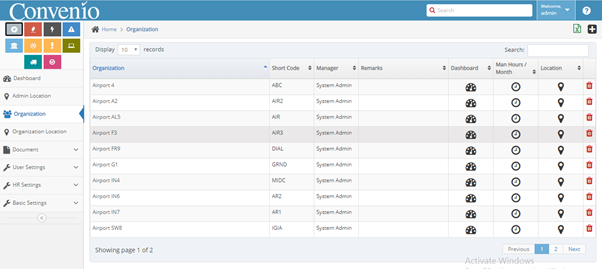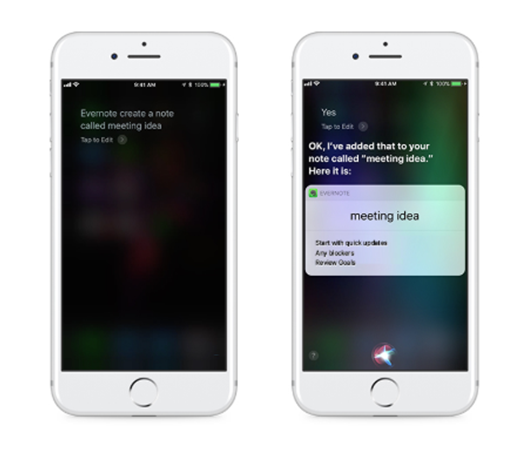Avineo PROPS (Private Aviation Operations) is a natural extension of the Avineo capabilities, with years of experience and knowledge of the private aviation team that understand the importance of efficiencies and automation through the digital transformation by application of technology.
The user-friendly, intuitive and entirely configurable iOS based APP reduces and streamlines communications between the crew and operational staff. Available from Store and seamlessly connected with the web portal it allows the instant transfer of data including operations, fight details, transport, in-cabin repairs, cleaning requirements, feedback, etc, between Ops and Crew.
Designed to digitize everything from staff tasks to billing, Avineo builds efficiency at your location, increasing safety, security and profit. Accurate inventory management is imperative to the efficient and safe running of any aviation business, Stores module is the key to accurate, efficient and intelligent stock control.
Avineo PRO-AV OPS software helps in digital transformation of the Private Aviation and Charter Handling Operations. It helps in the automation of OCC, Inflight, F&B, Security, Engineering, Support and CRM.
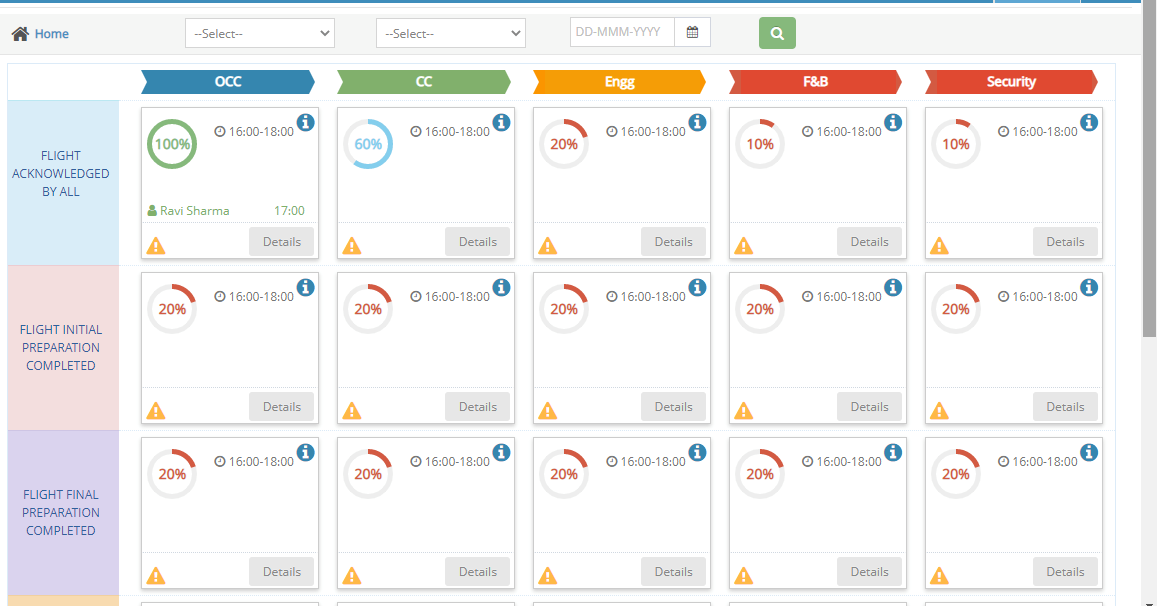
Avineo Private Aviation - PROPS Software
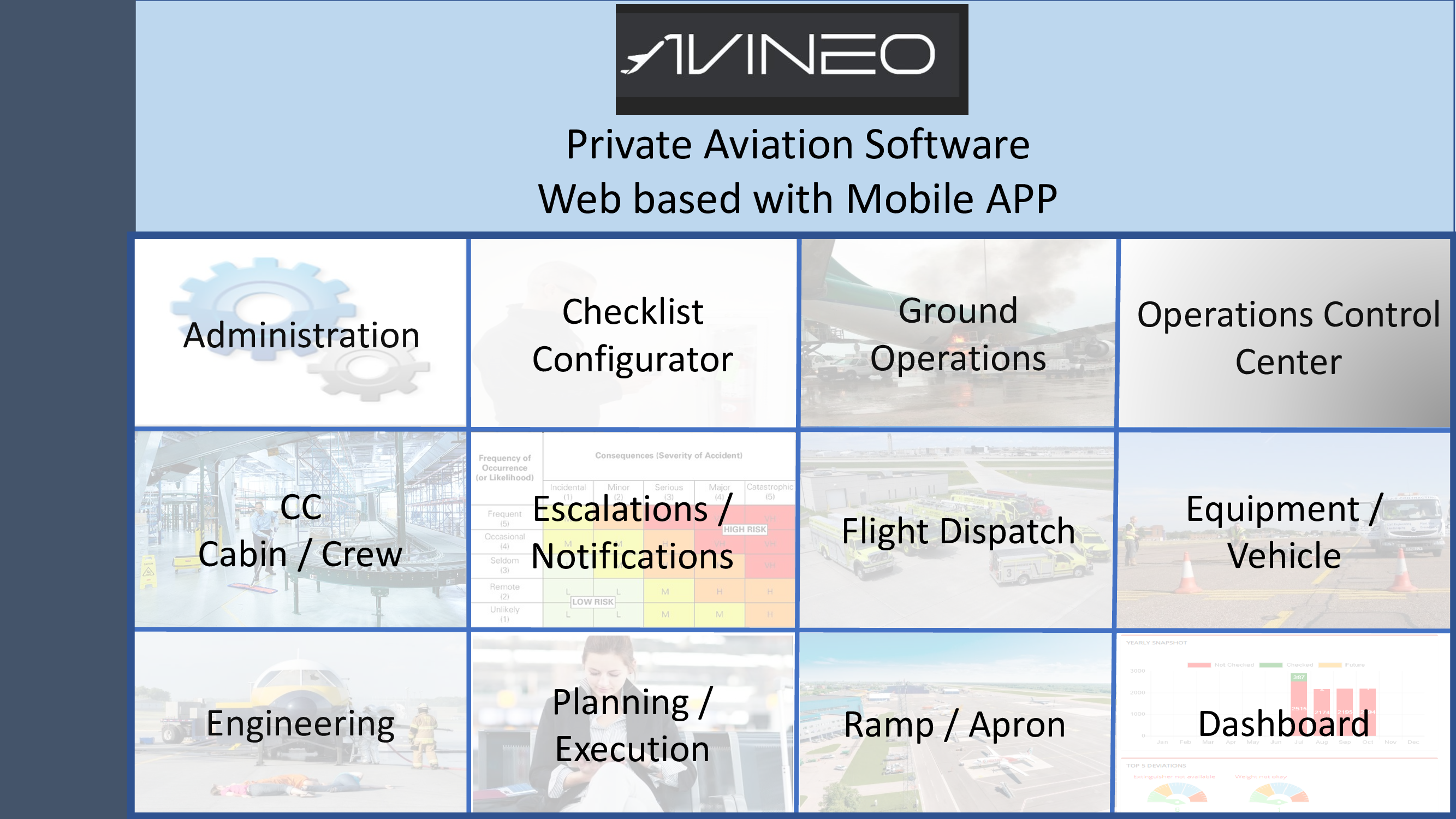
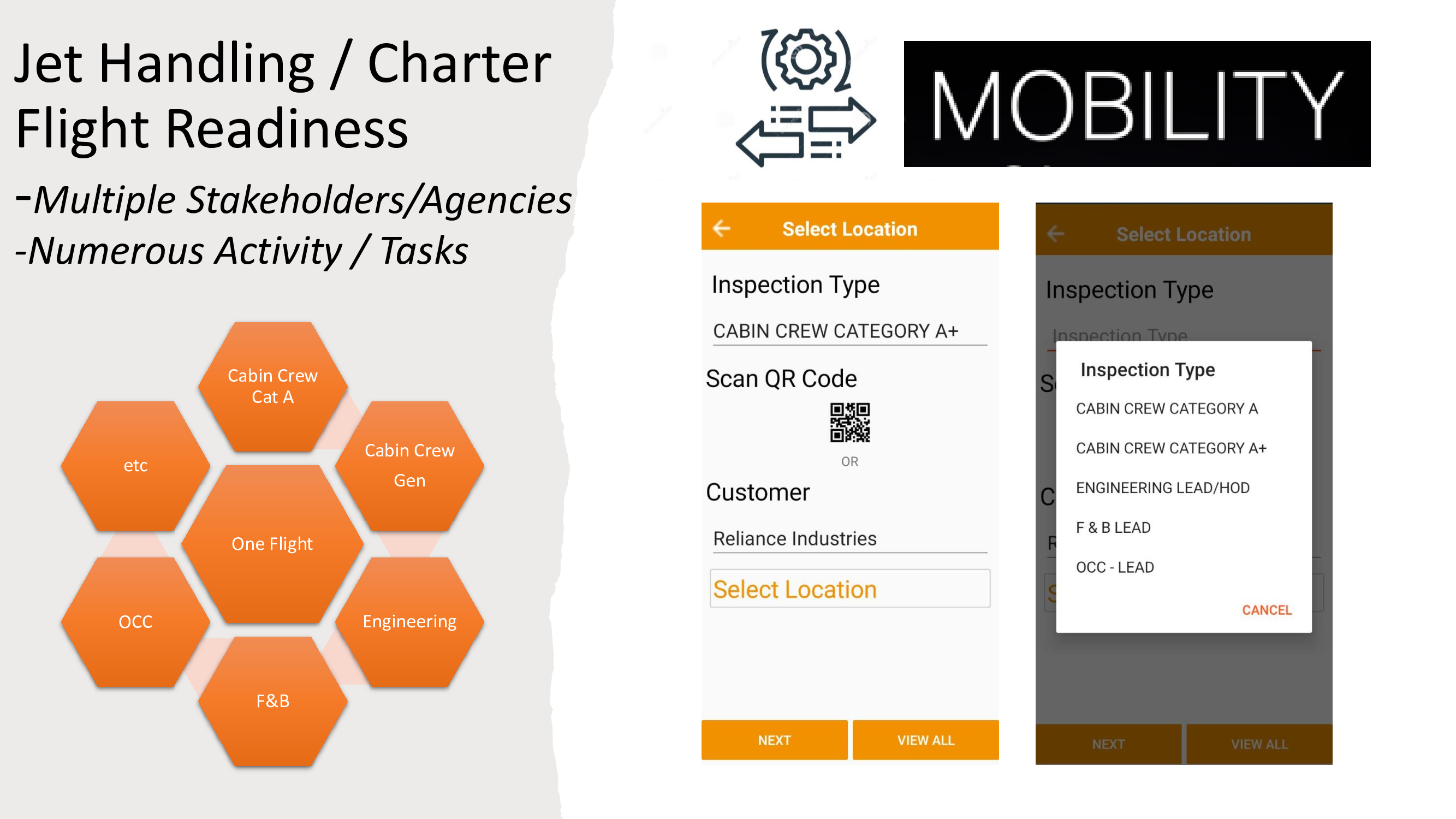
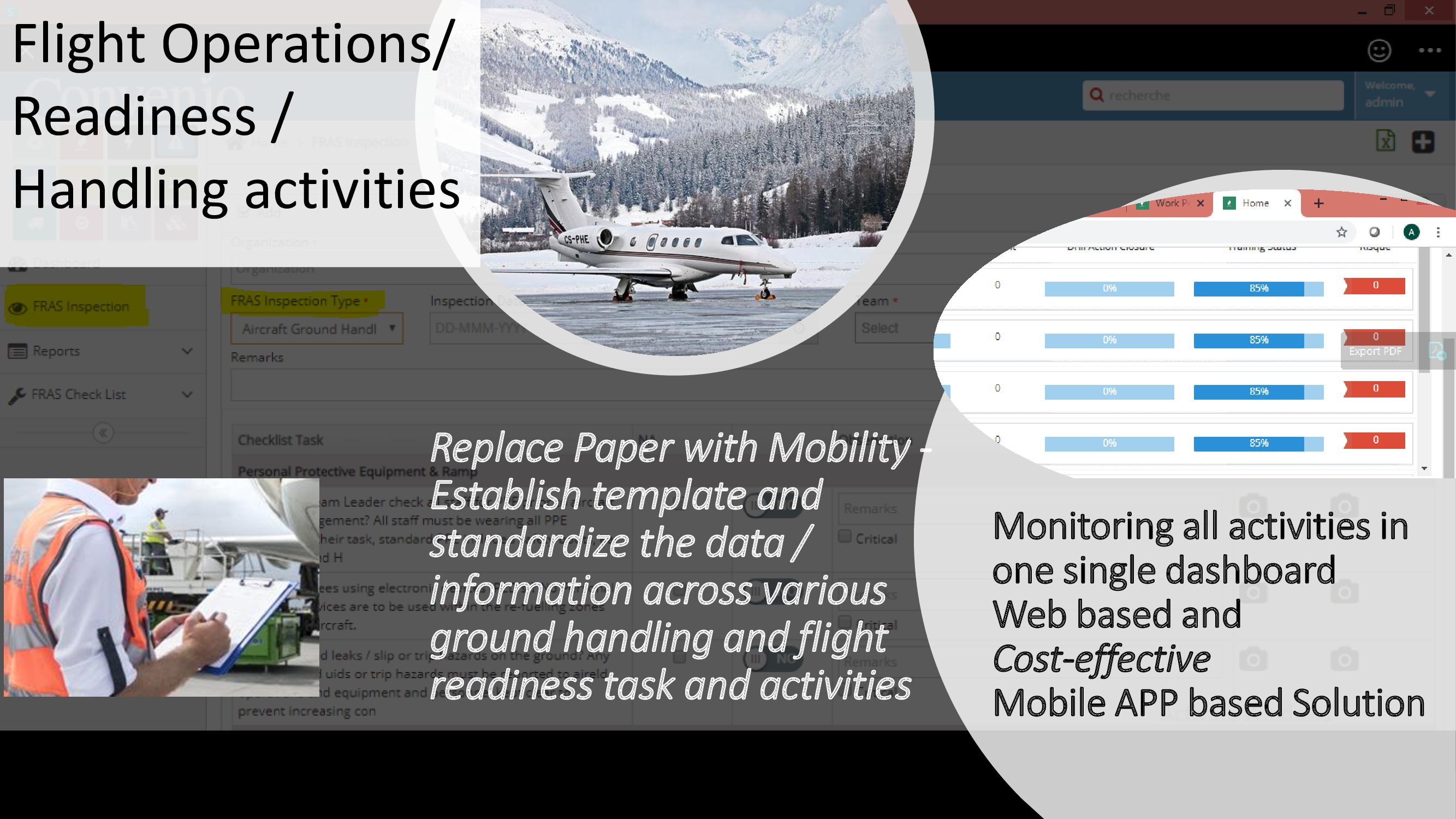
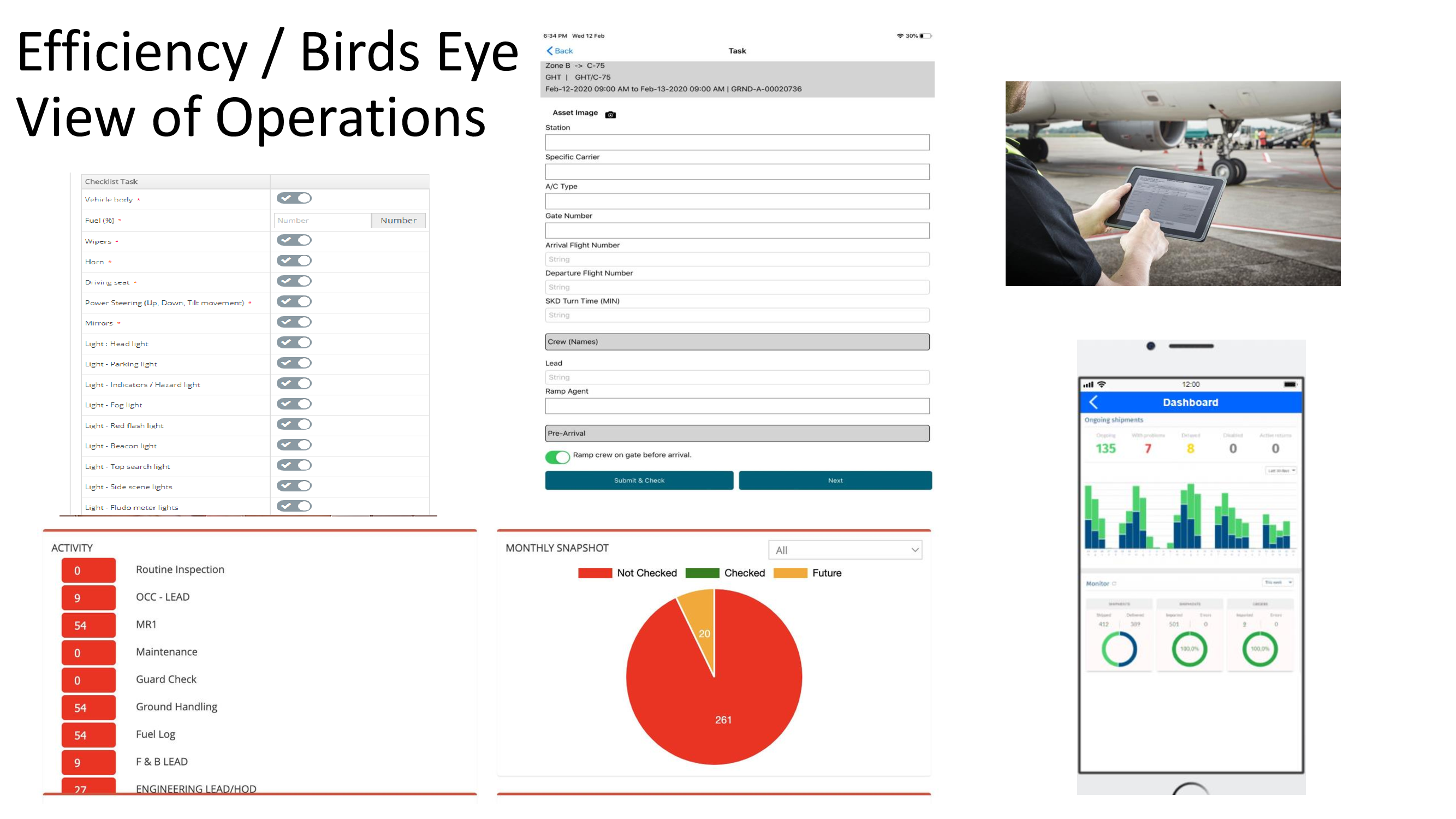
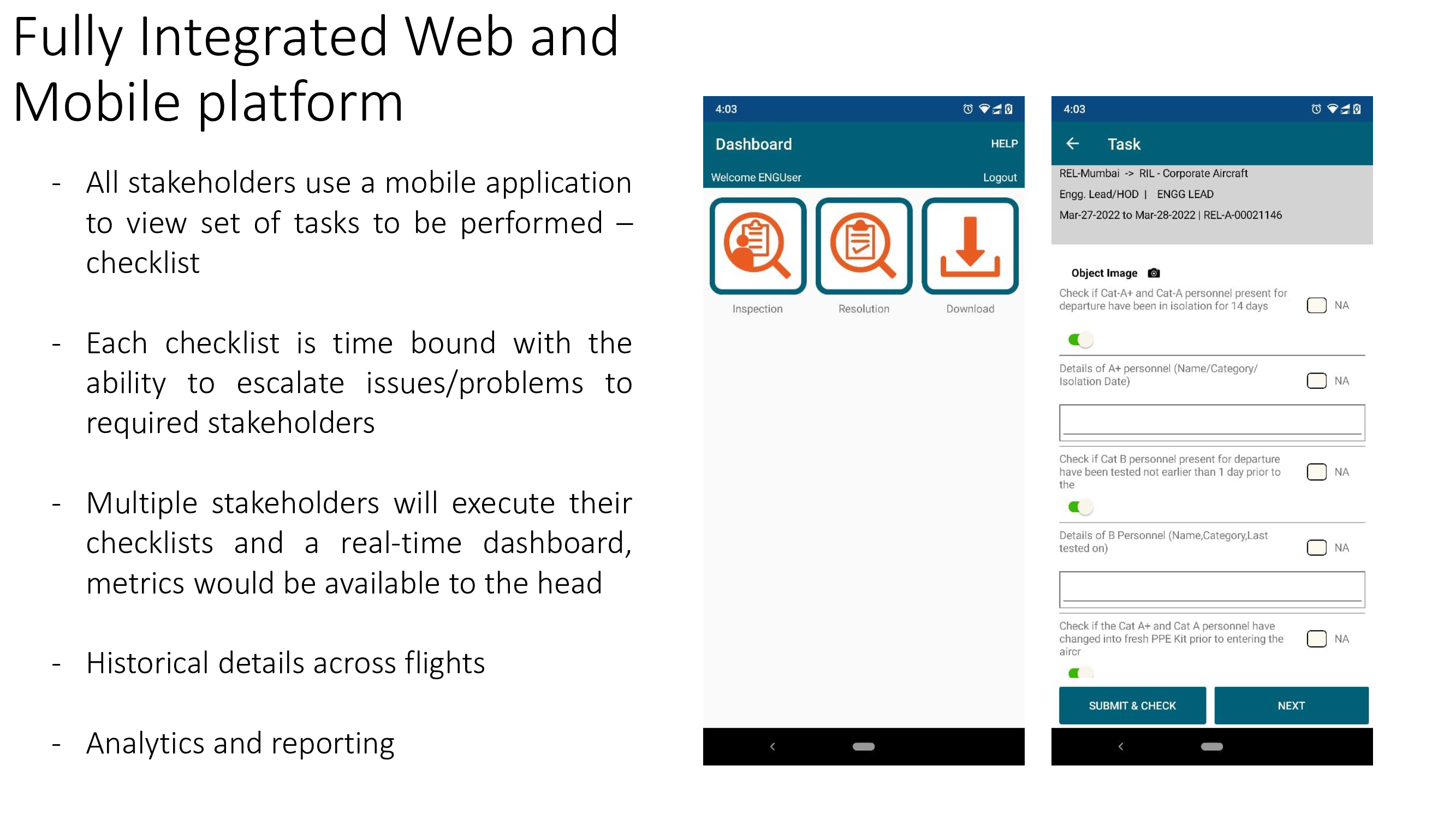
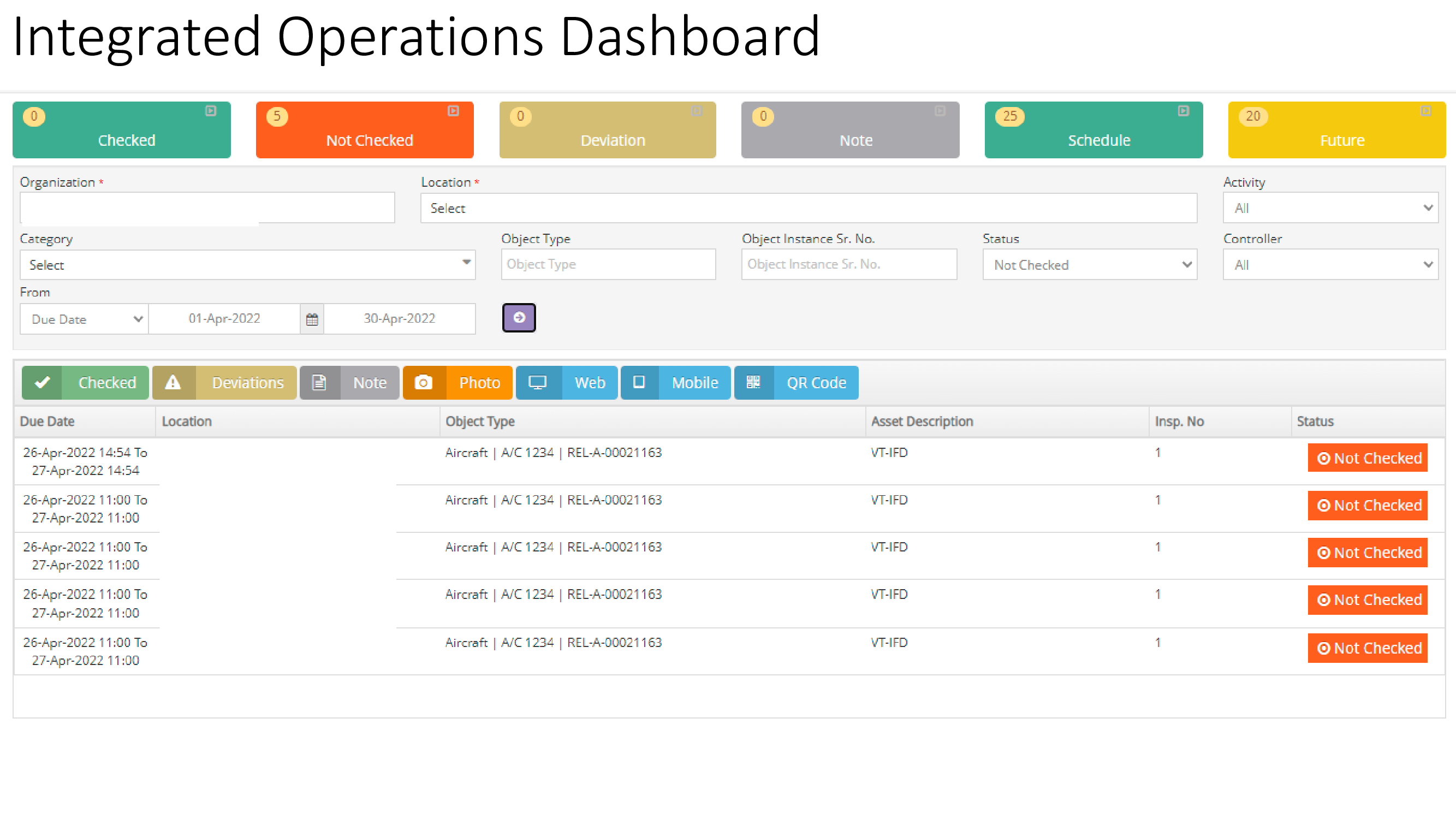
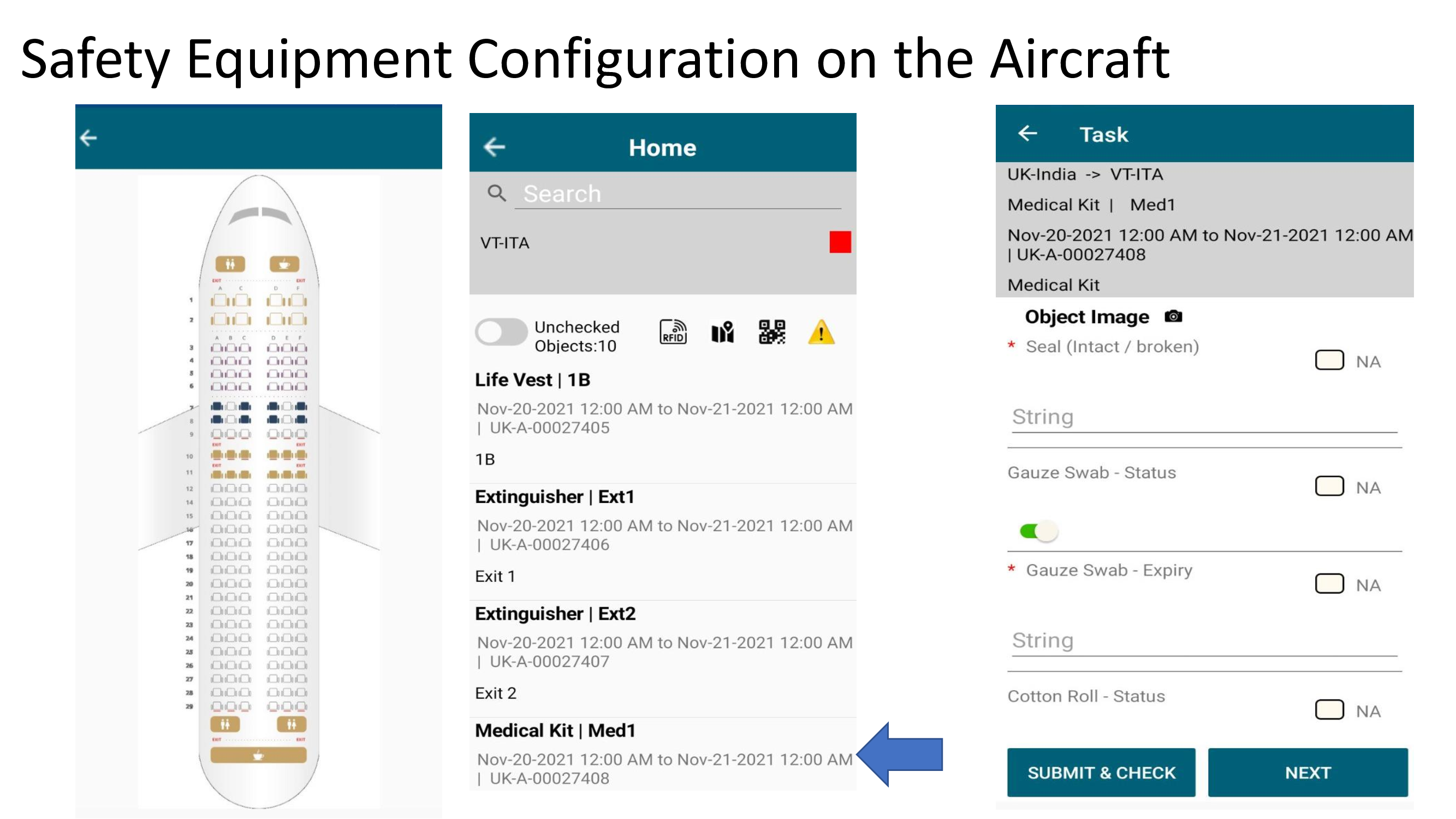
Pictures can be added the Inspection of multiple aircraft. It replaces the old process of clicking pictures separately and describing it in the paper-based form. It was difficult to explain all the defects according to photographs of aircraft defects. Thus, technician can capture the pictures of different images of an aircraft that they found while inspecting it. The application will automatically save all the pictures in the report. Now, they can add multiple pictures of aircraft’s defects along with their detailed note.

While inspecting the aircraft, you can also click on the Deviation (Yellow Triangle) for the aircraft’s defects and faults in the form. Like problem in engines, interior defects, airframe dents, scratches on glasses and other major defects.
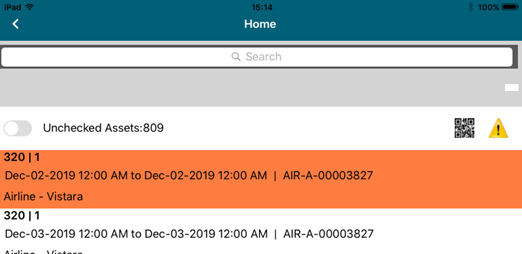
MRO service providers have to fill-up the inspection, technicians been using paper-based form, and maintaining all those paper-based forms as records was not as easy as it sounds. With the enormous data and paper-based forms, it became difficult for an operator to search the previous data of any aircraft maintenance. AirCheck can help automation the process using a simple mobile APP and application hosted over cloud.
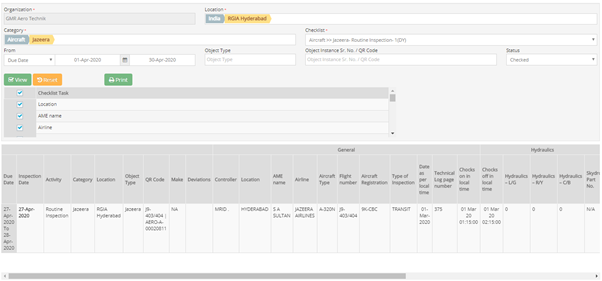
• Training Dashboard, Training Calendar, Non-Conformances
• Training Material, Training Feedback
• Registration of Course, Course Type
• Course, Course Mapping, Feedback Parameter
• Assessment Parameters and 360-degree feedback with between trainers and trainees
• Enrolment to Assessment and Certification
• Yearly Training Report, Monthly Snapshot, Person Wise Training Report, Certificate Report

Configure more than one airport stations (even 10’s)and manage within a single dashboard.
Using the power of cloud, AirGRC AirCHECK scales easily and affordably